需求: 在Unity中使用face++人脸检测结果实现比较复杂的例如2d变脸/3d表情追踪等复杂效果
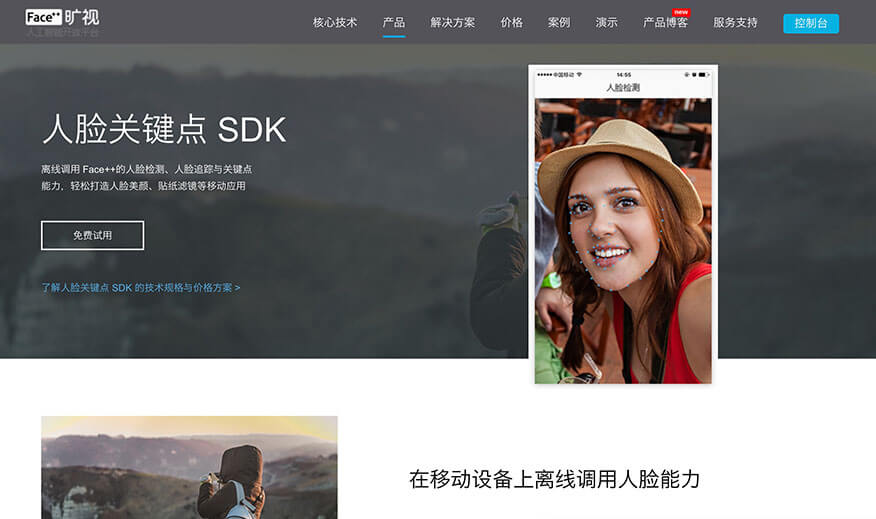
场景: 复杂AR应用
问题:face++本身的demo都是android的和ios的,需要在unity中做复杂场景时直接使用face++中的 com.facepp.library.OpenglActivity 来做检测的话,需要多做一步工作,就是需要把 android.hardware.Camera 获取的图像装载到 unity 的 texture2d 中,这一步工作比较麻烦(但是理论上这样使用 Texture2D.UpdateExternalTexture(textureid)这样效率更高一些),并且我的应用场景中需要对摄像机有比较复杂的操作。所以需要在 unity 中直接使用face++sdk的 c++接口。
方案:
- 直接使用 unity webcamtexture 获取摄像机视频流画面
- 直接封装 face++sdk .so 中的 c++接口,在 unity 中调用。
参考资料: face++sdk
在实践过程中发现,主要影响效率的是 mg_facepp.Detect 这个接口,所以首先主要封装此接口:
float landmarks_buffer[1890]; // 106 * 15
unsigned char imagebuffer[1024 * 1024 * 5];
void* nativeDetect(void* data, int handle,
int width, int height, int rotation,
int imageMode, int landmarksize, int* facecount)
{
// LOGE("native detect begin %p %d %d %d %d %d ", data, handle, width, height, imageMode, landmarksize);
ApiHandle *h = reinterpret_cast<ApiHandle *>((long)handle);
h->orientation = rotation;
MG_FPP_APICONFIG config;
mg_facepp.GetDetectConfig(h->api, &config);
if( config.rotation != rotation)
{
config.rotation = rotation;
mg_facepp.SetDetectConfig(h->api, &config);
}
if (h->imghandle != nullptr && (h->w != width || h->h != height)) {
mg_facepp.ReleaseImageHandle(h->imghandle);
h->imghandle = nullptr;
}
// LOGE("native detect 0");
if (h->imghandle == nullptr) {
mg_facepp.CreateImageHandle(width, height, &h->imghandle);
h->w = width;
h->h = height;
}
// LOGE("native detect 1");
MG_FPP_IMAGEHANDLE imageHandle = h->imghandle;
auto datal = width * height;
if(imageMode == 4)
datal *= 3;
else if(imageMode == 3)
{
datal *= 4;
}
// auto img = new unsigned char[datal];
// memcpy(img, data, datal);
memcpy(imagebuffer, data, datal);
// mg_facepp.SetImageData(imageHandle, img, (MG_IMAGEMODE) imageMode);
mg_facepp.SetImageData(imageHandle, imagebuffer, (MG_IMAGEMODE) imageMode);
int faceCount = 0;
mg_facepp.Detect(h->api, imageHandle, &faceCount);
// LOGE("nativeDetect facecout: %d, facecout: %d,", handle, faceCount);
(*facecount) = faceCount;
// load face info and get landmarks
MG_POINT buff[LANDMARK_ST_NR];
for(int i = 0; i< faceCount; i++)
{
mg_facepp.GetLandmark(h->api, i, true, landmarksize, buff);
for (int j = 0; j < landmarksize; ++j) {
float point[2];
point[0] = buff[j].x;
point[1] = buff[j].y;
rotate_point_2d(h->w, h->h, point[0], point[1], h->orientation);
*(landmarks_buffer + landmarksize * i + j * 2) = point[0];
*(landmarks_buffer + landmarksize * i + j * 2 + 1) = point[1];
}
}
// delete img;
return (void*)landmarks_buffer;
}对应的c#端
[DllImport("MegviiFacepp-jni-0.4.7")]
private static extern System.IntPtr nativeDetect(System.IntPtr imgdata, int handle, int width, int height, int rotation,
int imagemode, int landmarksize, ref int facecount);其次授权部分的整合:
// init without camera
public void initSDK()
{
isStartRecorder = false;//getIntent().getBooleanExtra("isStartRecorder", false);
is3DPose = false;//getIntent().getBooleanExtra("is3DPose", false);
isDebug = false;//getIntent().getBooleanExtra("isdebug", false);
isROIDetect = false;//getIntent().getBooleanExtra("ROIDetect", false);
is106Points = true;//getIntent().getBooleanExtra("is106Points", false);
isBackCamera = false;//getIntent().getBooleanExtra("isBackCamera", false);
isFaceProperty = false;//getIntent().getBooleanExtra("isFaceProperty", false);
isOneFaceTrackig = true;//getIntent().getBooleanExtra("isOneFaceTrackig", false);
min_face_size = 200;//getIntent().getIntExtra("faceSize", min_face_size);
detection_interval = 100;//getIntent().getIntExtra("interval", detection_interval);
resolutionMap = null;//(HashMap<String, Integer>) getIntent().getSerializableExtra("resolution");
getCurrentActivity();// set activity from unit(unityplayer) first
final LicenseManager licenseManager = new LicenseManager(current);
licenseManager.setExpirationMillis(Facepp.getApiExpirationMillis(current, ConUtil.getFileContent(current, R.raw
.megviifacepp_0_4_7_model)));
String uuid = ConUtil.getUUIDString(current);
long apiName = Facepp.getApiName();
licenseManager.setAuthTimeBufferMillis(0);
licenseManager.takeLicenseFromNetwork(uuid, Util.API_KEY, Util.API_SECRET, apiName,
LicenseManager.DURATION_30DAYS, "Landmark", "1", true, new LicenseManager.TakeLicenseCallback()
{
@Override
public void onSuccess() {
facepp = new Facepp();
String errorCode = facepp.init(current, ConUtil.getFileContent(current, R.raw.megviifacepp_0_4_7_model));
Facepp.FaceppConfig faceppConfig = facepp.getFaceppConfig();
faceppConfig.interval = 100;
faceppConfig.minFaceSize = 50;
faceppConfig.roi_left = 0;
faceppConfig.roi_top = 0;
faceppConfig.roi_right = 0;
faceppConfig.roi_bottom = 0;
faceppConfig.one_face_tracking = 0;
faceppConfig.rotation = 270;
faceppConfig.detectionMode = Facepp.FaceppConfig.DETECTION_MODE_TRACKING_ROBUST;
facepp.setFaceppConfig(faceppConfig);
inited = true;
}
@Override
public void onFailed(int i, byte[] bytes) {
String str = new String(bytes);
authState = false; Log.e("facepp", "failed to auth!!!!!!!!!!!!!!!!");
Log.e("facepp", str);
}
});
}再次一些其他接口的封装:
// get facepp apihandle com.megvii.facepp.sdk.Facepp
public long getFaceppHandle()
{
return FaceppHandle;
}int nativeSetFaceppConfig(int handle, int minFaceSize, int rotation,
int interval,
int detection_mode,
int left, int top,
int right, int bottom,
int one_face_tracking){
ApiHandle *h = reinterpret_cast<ApiHandle *>((long)handle);
if(rotation != -1)
h->orientation = rotation;
MG_FPP_APICONFIG config;
mg_facepp.GetDetectConfig(h->api, &config);
if(minFaceSize != -1)
config.min_face_size = minFaceSize;
if(rotation != -1)
config.rotation = rotation;
if(interval != -1)
config.interval = interval;
if(detection_mode != -1)
config.detection_mode = (MG_FPP_DETECTIONMODE) detection_mode;
if(left != -1 && top != -1 &&right != -1 &&bottom != -1)
{
MG_RECTANGLE _roi;
_roi.left = left;
_roi.top = top;
_roi.right = right;
_roi.bottom = bottom;
config.roi = _roi;
}
if(one_face_tracking != -1)
config.one_face_tracking = one_face_tracking;
int retcode = mg_facepp.SetDetectConfig(h->api, &config);
return retcode;
}webcamtexture 纹理转为byte[] 数组
[DllImport("MegviiFacepp-jni-0.4.7")]
private static extern int nativeSetFaceppConfig (int handle, int minFaceSize, int rotation,
int interval,
int detection_mode,
int left, int top,
int right, int bottom,
int one_face_tracking);
private float[] nativeDetect(byte[] imagedata, int w, int h, int rotation, FaceImageMode imagemode, ref int facecount)
{
Texture2D t;
t.UpdateExternalTexture
facecount = 0;
GCHandle datah = GCHandle.Alloc (imagedata, GCHandleType.Pinned);
System.IntPtr markp;
lock (detectLock) {
markp = nativeDetect (datah.AddrOfPinnedObject (), apihandle,
w, h, rotation, (int)imagemode, facelandmarksize, ref facecount);
}
datah.Free();
if (facecount != 0) {
var pointsl = facecount * facelandmarksize * 2 ;
float[] landmarks = new float[pointsl];
Marshal.Copy (markp, landmarks, 0, pointsl);
return landmarks;
}
return new float[0];
}
public DetectData(Color32[] colors, int w, int h, int rotation, FaceImageMode imagemode)
{
this.width = w;
this.height = h;
this.rotation = rotation;
var pixels = colors;
this.imagemode = imagemode;
var l = w * h;
//@TODO MOVE TO THREAD
if(imagemode == FaceImageMode.RGBA)
{
l *= 4;
data = new byte[l];
GCHandle handle = default(GCHandle);
try
{
handle = GCHandle.Alloc(colors, GCHandleType.Pinned);
IntPtr ptr = handle.AddrOfPinnedObject();
Marshal.Copy(ptr, data, 0, l);
}
finally
{
if (handle != default(GCHandle))
handle.Free();
}
}
else if(imagemode == FaceImageMode.GRAY)
{
data = new byte[l];
Color32 pixel;
for(int i= 0; i < l; i++)
{
pixel = pixels[i];
// graydata[i] = (byte)(pixels[i]. * 255);
// for (int j = 0; j < texture.height; ++j)
// for (int i = 0; i < texture.width; ++i) {
// var pixel = pixels[
data[i] = (byte) ((299 * pixel.r + 587
* pixel.g + 114 * pixel.b )/1000 );
}
// }
}
else if(imagemode == FaceImageMode.RGB)
{
data = new byte[l * 3];
Color32 pixel;
for(int i = 0; i < l; i++)
{
pixel = pixels[i];
data[i*3 ] = pixel.r;
data[i*3 + 1] = pixel.g;
data[i*3 + 2] = pixel.b;
}
}
}其中 Unity Texture2D 转 Byte[]数组这有个需要注意的地方
- 效率问题:以上的方法比
EncodingToPNG/EncodingToJPG效率高,其中直接拷贝内存的方法效率最高。注意获取像素时不要在循环中使用GetPixel(int,int)。 - 很多图像处理的接口使用都是
width*height*pixelwidth的 byte[] 数据长度,所以EncodingToPNG/EncodingToJPG压缩后的数据是没法使用的,GetRawTextureData数据可以,但是得是LoadRawTextureData或者WWW加载的 Texture 才可以。
补充:以上仅针对有些基础的同学,如果看了这些还是云里雾里的话,直接邮箱留言我发demo吧。